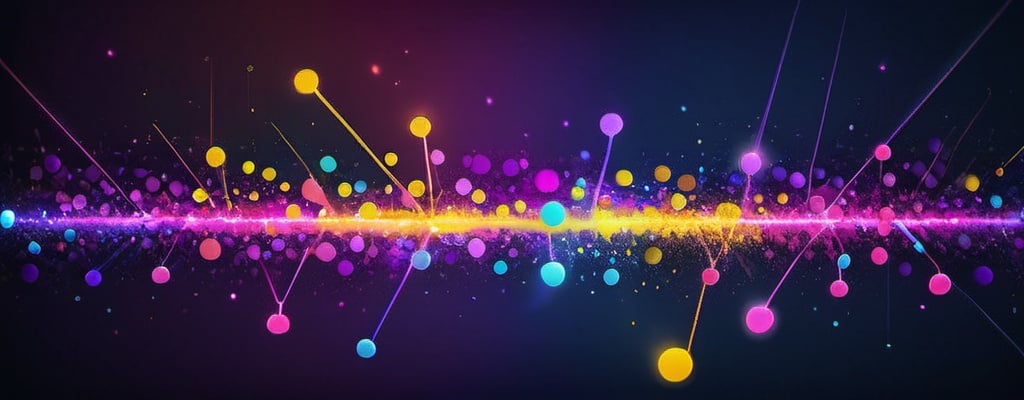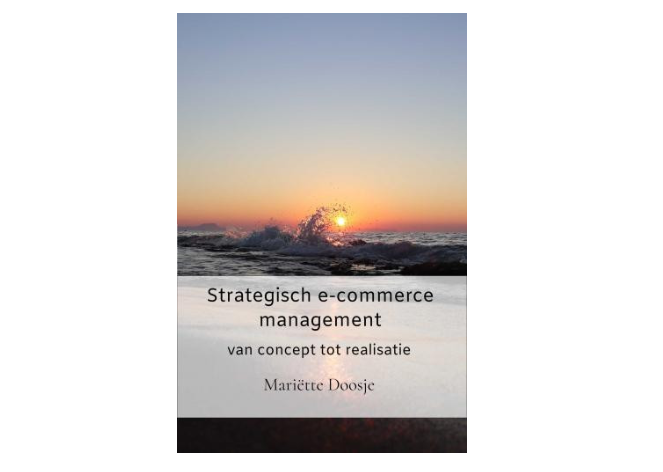Microsoft biedt al een lange tijd online het Office 365 pakket aan (of tegenwoordig Microsoft 365), vaak aangeschaft om Outlook, Word en Excel enzovoorts te gebruiken, maar wist je dat je met een “simpel” user account nog veel meer tools tot je beschikking hebt als alleen Word en Excel?
In deze blog som ik voor je op wat standaard beschikbaar is en hoe je dit kunt inzetten om je eCommerce projecten te optimaliseren, zonder extra kosten!
Hoe kan Office 365 uw eCommerce bedrijfsprocessen beter ondersteunen?
- Online agenda publiceren. Met deze online tool kun je op een website of webshop middels een Iframe gebruikers een afspraak laten maken. In deze tool kun je agenda’s van meerdere personen uit de organsatie toevoegen en je kan aangeven wanneer ze beschikbaarzijn voor welke dienst. Zodra iemand op de website een afspraak maakt, krijgt de medewerker een agenda uitnodiging, bijvoorbeeld voor een kennismaking. Zie als voorbeeld mijn online afspraken formulier
- Power Automate: Voorheen was dit Flow. Met deze tool kan je een workflow inrichten om bepaalde acties geautomatiseerd uit te voeren. Bijv. een mail sturen als de webshop een foutmelding geeft (en de webshop ondersteund deze notificaties niet). Of een bestand uit een e-mail direct op OneDrive zetten. Er zijn heel veel standaard sjablonen, bijvoorbeeld om een office365 contact aan te maken als een Mailchimp lid wordt aangemaakt.
- Forms: Soms kan er in een webshop alleen een beperkt aantal velden in een formulier opgenomen worden. Wil je nu toch een eigen formulier maken en publiceren kan dat via een Iframe geintegreerd worden in uw webshop. Voeg je daar nog via Power Automate een workflow aan toe, bijv. door diverse personen een notificatie te sturen en de circel is helemaal rond.
- PowerApps: Met Power apps kun je laagdrempelig een eigen app ontwikkelen, ook hier zijn sjablonen beschikbaar die je op weg kunnen helpen.
Office 365 features die je interne processen zoals een implementatie kunnen helpen:
- Sharepoint: Maak met Sharepoint eenvoudig lijsten aan, zoals een actie lijst.
- Planner: Via planner stel je eenvoudig een planning samen
- OneDrive: op een laagdrempelige manier documenten delen
- Teams: Samen vergaderen en bovestaande 3 punten delen!
- PowerQuery: Deze zit verstopt in Excel, maar zeer krachtig in te zetten om data op de juiste manier samen te stellen, zodat het makkelijker in de webshop geimporteerd kan worden. Zie ook mijn eerdere blog over dit item.
En dit zijn slechts een paar voorbeelden, nieuwsgierig geworden? Ga is op ontdekkingsreis in Office365 op office.com en klik (online) linksbovenin op de 9 puntjes ” Start programma voor apps”. Veel plezier met de ontdekkingstocht 🙂
Hulp nodig bij het optimaliseren van eCommerce processen?
Lees hier meer wat IT Doel voor u kan betekenen!